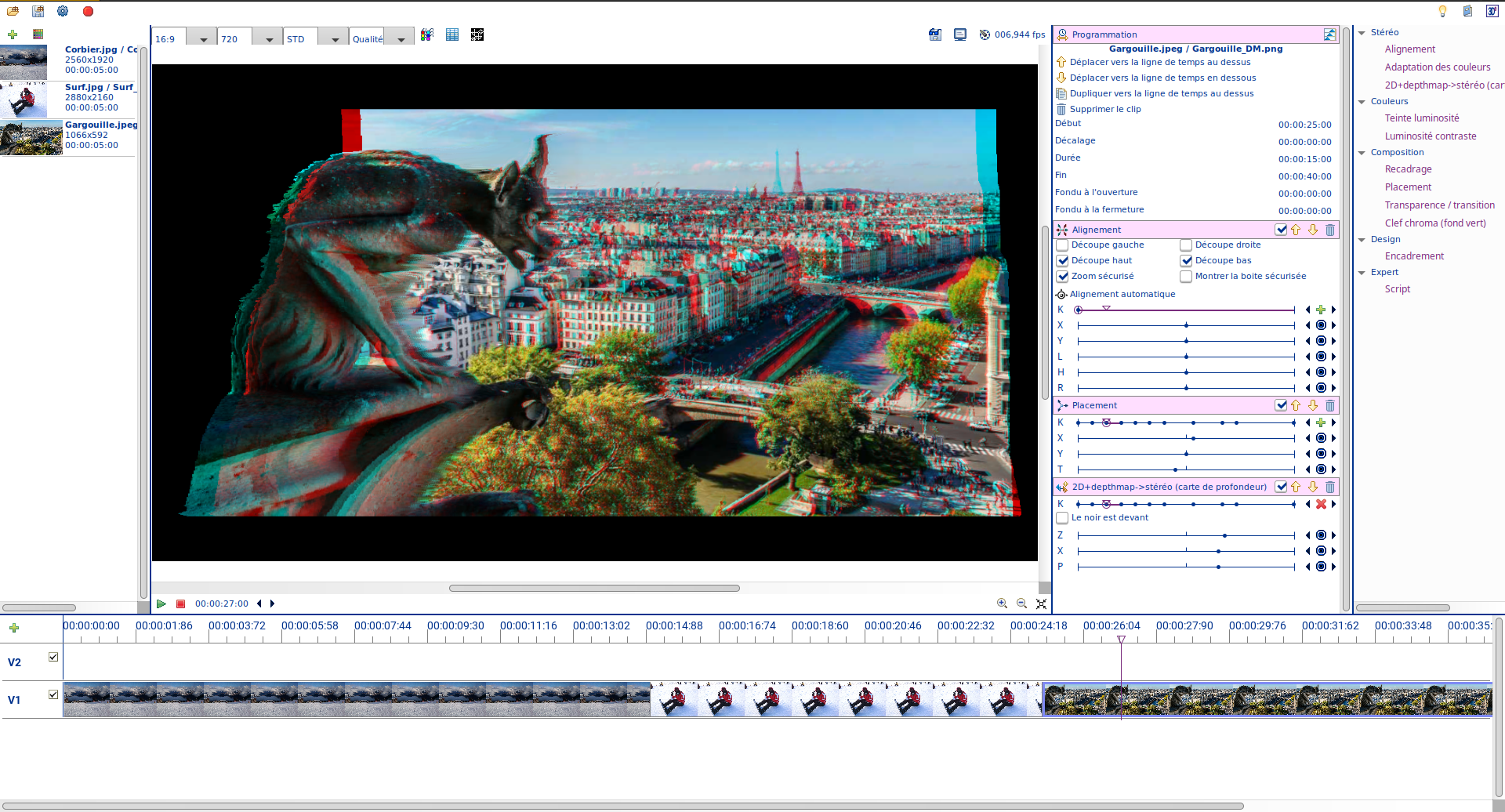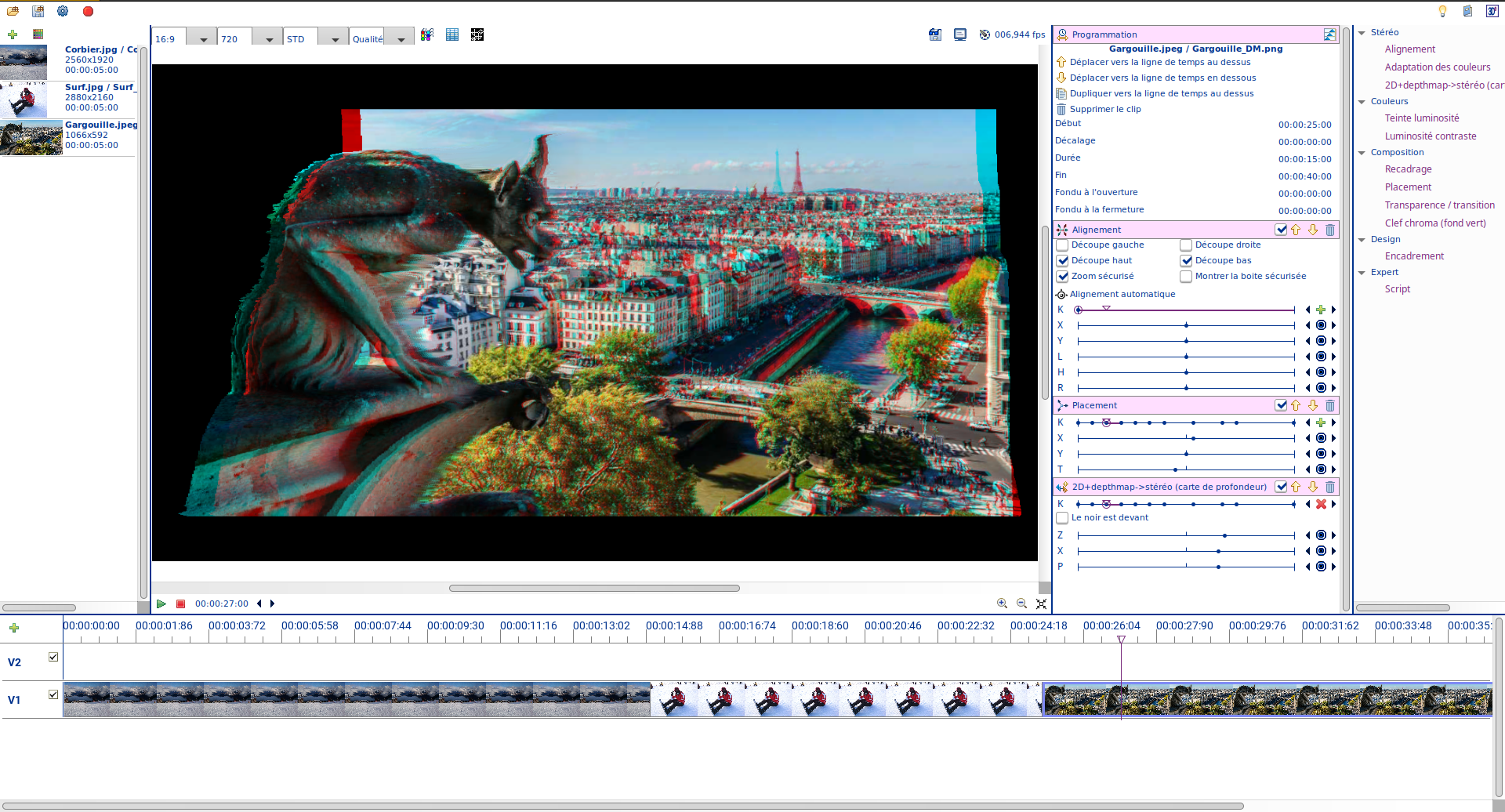3Denlive
3Denlive
Stereoscopic photo/video montage software
Installation
Download 3Denlive for Windows
Download 3Denlive for MacOsX (shell Java version)
Download 3Denlive for PPC64le (shell Java version)
Download 3Denlive for Linux (shell Java version)
- unzip the file content on your disk (for example, in a "3Denlive" folder on your desk).
- double-click on the 3Denlive (exe) software.
Make an encouraging donation:
What you want, it will be perfect!
3Denlive is now an open-source project on GitHub
Mount a stereo photo
- click on the + icon on the top left to open a stereo photo (crossed, parallel, or pair).
- double-click on the new icon of your photo in the left column.
- click on the new clip in the V1 timeline on the bottom.
- click on the Automatic alignment icon in the column on the right of the central view. Wait the end of the process.
- Ajust the stereoscopic window with the X cursor.
- click on the floppy disk on the top right of the central view.
Done !
Create stereo animations
Stereo animation example.
Project you can load with 3De to produce this animation and study it.
Latest screenshot: